

We used Photoshop to edit our photoshoot pictures as they were really dark but also because we wanted them in black and white.
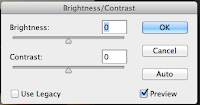

We found it very quick to get the right thing we wanted, all we did was adjust the brightness by making it brighter as well as playing with the contrast.
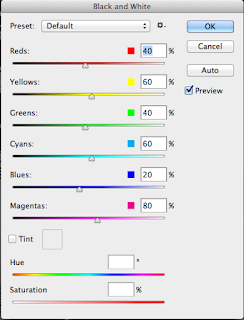
Lastly, we transformed our picture to black and white to match the theme throughout our video, digipak and poster.

We also used photoshop to create a signature for our artist. We did this by starting with a black background, then we played around with the different pens according to thickness until we found the one that looked natural.


 We used Photoshop to edit our photoshoot pictures as they were really dark but also because we wanted them in black and white.
We used Photoshop to edit our photoshoot pictures as they were really dark but also because we wanted them in black and white. 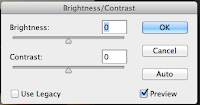
 We found it very quick to get the right thing we wanted, all we did was adjust the brightness by making it brighter as well as playing with the contrast.
We found it very quick to get the right thing we wanted, all we did was adjust the brightness by making it brighter as well as playing with the contrast. 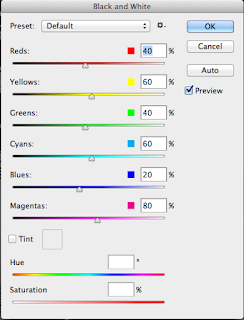 Lastly, we transformed our picture to black and white to match the theme throughout our video, digipak and poster.
Lastly, we transformed our picture to black and white to match the theme throughout our video, digipak and poster.  We also used photoshop to create a signature for our artist. We did this by starting with a black background, then we played around with the different pens according to thickness until we found the one that looked natural.
We also used photoshop to create a signature for our artist. We did this by starting with a black background, then we played around with the different pens according to thickness until we found the one that looked natural. 

No comments:
Post a Comment